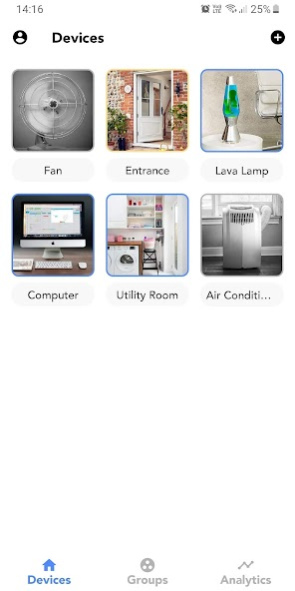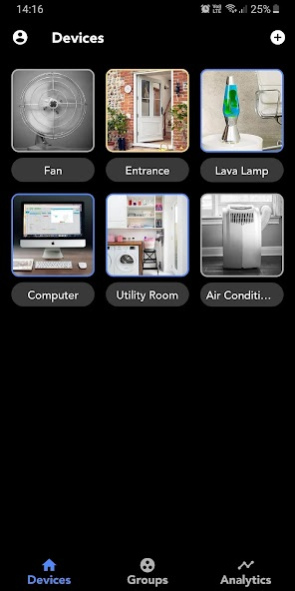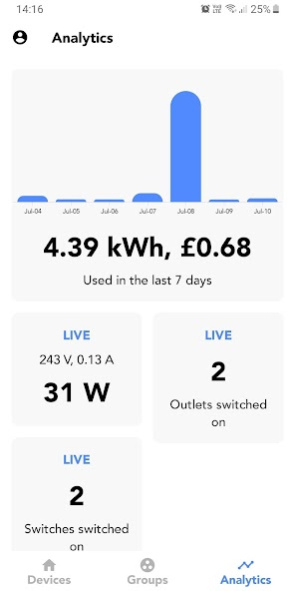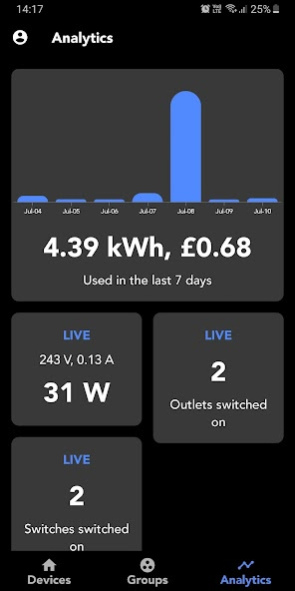WIFIPLUG 9.2.2
Continue to app
Free Version
Publisher Description
The WIFIPLUG app is the home for everything WIFIPLUG. Control, monitor and automate your devices individually or as a group. The WIFIPLUG app makes building your smart home easy.
See how much your appliances are costing in real time! The WIFIPLUG app automatically calculates how much each of your individual appliances has contributed to your energy bill to help you to reduce costs.
WIFIPLUG works with IFTTT (If This Then That). Turn your lights on at sunset or blink them when your Uber arrives. Visit ifttt.com to see what recipes you could create.
WIFIPLUG works all major voice assistants. Control your home with Siri (Apple HomeKit), Amazon Alexa, The Google Assistant or Microsoft Cortana.
WIFIPLUG is always adding new integrations so your home is always getting smarter!
Are you a developer? Great! Our free* developer platform makes it easy for you to integrate WIIFPLUG with your own services. View the documentation at developer.wifiplug.io.
Only compatible with WIFIPLUG devices (sold separately).
* Developer platform is free for hobbyist use. For commercial projects please contact us at sales@wifiplug.co.uk.
About WIFIPLUG
WIFIPLUG is a free app for Android published in the Personal Interest list of apps, part of Home & Hobby.
The company that develops WIFIPLUG is WIFIPLUG. The latest version released by its developer is 9.2.2.
To install WIFIPLUG on your Android device, just click the green Continue To App button above to start the installation process. The app is listed on our website since 2020-02-17 and was downloaded 2 times. We have already checked if the download link is safe, however for your own protection we recommend that you scan the downloaded app with your antivirus. Your antivirus may detect the WIFIPLUG as malware as malware if the download link to com.wifi.ezplug is broken.
How to install WIFIPLUG on your Android device:
- Click on the Continue To App button on our website. This will redirect you to Google Play.
- Once the WIFIPLUG is shown in the Google Play listing of your Android device, you can start its download and installation. Tap on the Install button located below the search bar and to the right of the app icon.
- A pop-up window with the permissions required by WIFIPLUG will be shown. Click on Accept to continue the process.
- WIFIPLUG will be downloaded onto your device, displaying a progress. Once the download completes, the installation will start and you'll get a notification after the installation is finished.